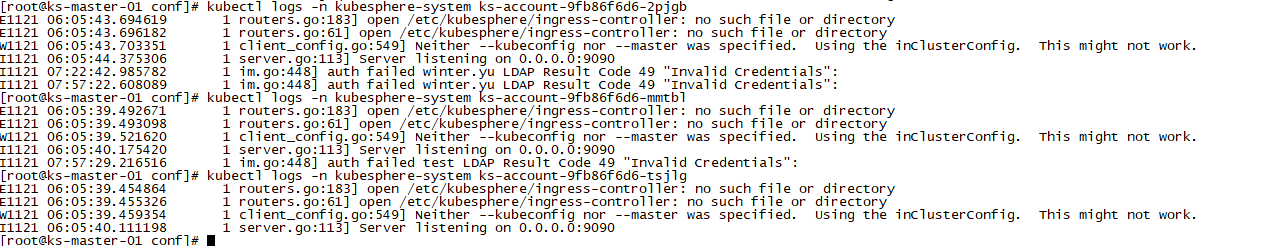FeynmanK零SK贰SK壹S
FeynmanK零SK贰SK壹S- 已编辑
以下将说明 KubeSphere 如何接入 AD 域账号,同样适用于对接外部 LDAP。
查看 AD 域
在 windows server 2016 上,进入 Active Director 管理中心,获取managerDN(可以是只读账号)
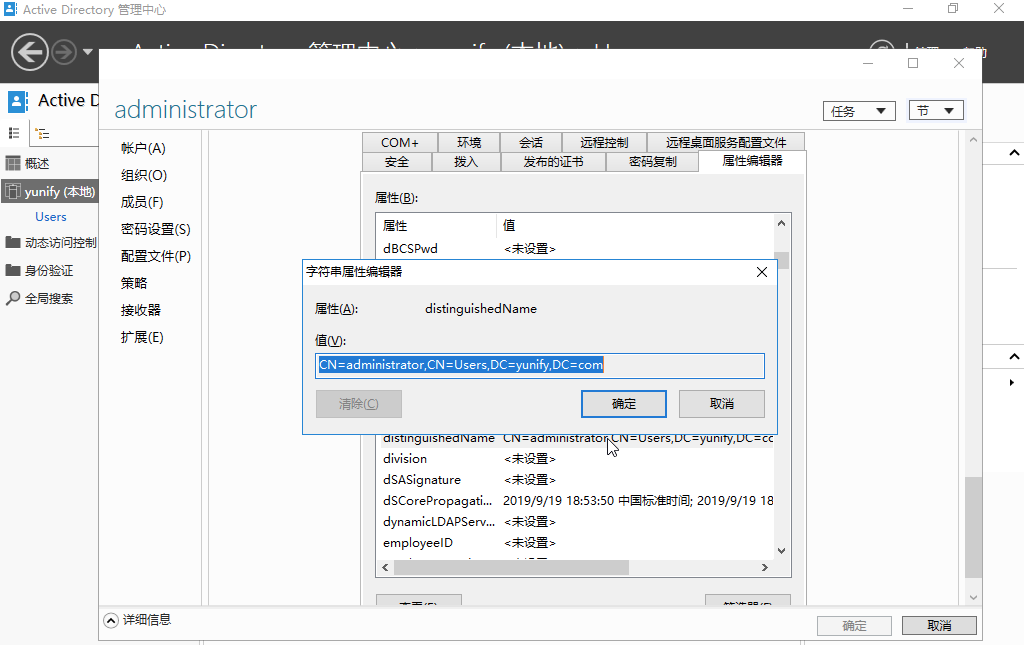
创建并编辑脚本
说明:目前版本仅支持通过在后台以脚本的形式接入 AD / LDAP 认证,接入的账号默认无任何权限,需要在集群用户管理页面赋予集群角色。
创建一个 inject-ks-account.sh 的脚本,然后修改脚本中host、managerDN、managerPWD、userSearchBase ,注意修改usernameAttribute和mailAttribute。
#!/bin/bash
set -e
host="139.198.111.111:30222" # 将 host 的值改为实际的服务器 IP 与 端口
managerDN="cn=Administrator,cn=Users,dc=kubesphere,dc=com" # 值修改为实际的 AD 域的管理账号, 可以为只读账号
managerPWD="123456789" # 管理账号密码
userSearchBase="cn=Users,dc=kubesphere,dc=com" # 根据实配置进行修改
sidecar="kubespheredev/ad-sidecar:v0.0.4"
generate_config() {
cat << EOF
apiVersion: v1
data:
sync.yaml: |
sync:
interval: "300s"
src:
host: "${host}"
managerDN: "${managerDN}"
managerPWD: "${managerPWD}"
userSearchBase: "${userSearchBase}"
usernameAttribute: "sAMAccountName"
descriptionAttribute: "description"
mailAttribute: "mail"
dst:
host: "openldap.kubesphere-system.svc:389"
managerDN: "cn=admin,dc=kubesphere,dc=io"
managerPWD: "admin"
userSearchBase: "ou=Users,dc=kubesphere,dc=io"
kind: ConfigMap
metadata:
name: ad-sync-config
namespace: kubesphere-system
EOF
}
# apply sync config
generate_config | kubectl apply -f -
# inject sidecar
kubectl -n kubesphere-system get deploy ks-account -o json | jq '.spec.template.spec.volumes += [{"configMap":{"name":"ad-sync-config"},"name":"ad-sync-config"}]' | jq '.spec.template.spec.containers += [{"command":["ad-sidecar","--logtostderr=true","--v=2"],"image":"'${sidecar}'","imagePullPolicy":"IfNotPresent","name":"ad-sidecar","ports":[{"containerPort":19090,"protocol":"TCP"}],"volumeMounts":[{"mountPath":"/etc/kubesphere/sync.yaml","name":"ad-sync-config","subPath":"sync.yaml"}]}]' | kubectl apply -f -
# use proxy port
kubectl -n kubesphere-system get svc ks-account -o json | jq '.spec.ports[0].targetPort=19090' | kubectl apply -f -创建完成后,后台执行 inject-ks-account.sh
待ks-account pod就绪后, 登录 kubesphere 可以看到 AD 中的账户数据

至此可以用AD中的账户登录 kubesphere