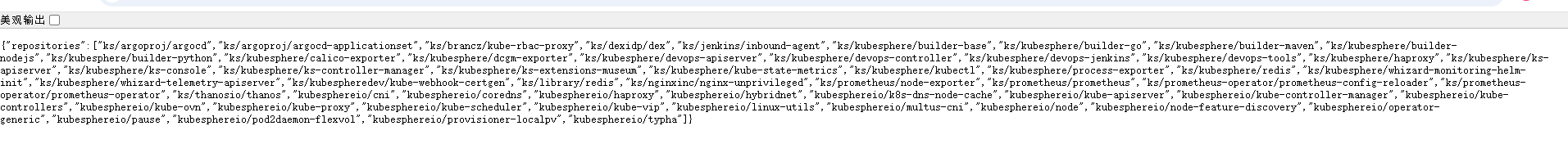操作系统信息
例如:虚拟机 ubuntu22.04 LTS 4C/8G
Kubernetes版本信息
将 kubectl version 命令执行结果贴在下方
容器运行时
root@master:~# docker version
Client: Docker Engine - Community
Version: 27.5.1
API version: 1.47
Go version: go1.22.11
Git commit: 9f9e405
Built: Wed Jan 22 13:41:31 2025
OS/Arch: linux/amd64
Context: default
Server: Docker Engine - Community
Engine:
Version: 27.5.1
API version: 1.47 (minimum version 1.24)
Go version: go1.22.11
Git commit: 4c9b3b0
Built: Wed Jan 22 13:41:31 2025
OS/Arch: linux/amd64
Experimental: false
containerd:
Version: 1.7.25
GitCommit: bcc810d6b9066471b0b6fa75f557a15a1cbf31bb
runc:
Version: 1.2.4
GitCommit: v1.2.4-0-g6c52b3f
docker-init:
Version: 0.19.0
GitCommit: de40ad0
KubeSphere版本信息
ks-core-1.1.3.tgz 离线安装 在已有K8s上使用helm安装kubesphere
问题是什么
使用命令下载的.tgz包
helm fetch https://charts.kubesphere.io/main/ks-core-1.1.3.tgz
使用helm命令安装kubesphere
helm upgrade –install -n kubesphere-system –create-namespace ks-core ks-core-1.1.3.tgz \
–set global.imageRegistry=dockerhub.kubekey.local/ks \
–set extension.imageRegistry=dockerhub.kubekey.local/ks \
–set ksExtensionRepository.image.tag=v1.1.2 \
–set ha.enabled=true \
–set redisHA.enabled=true \
–set hostClusterName=opsxlabs-main \
–debug \
–wait
报错信息
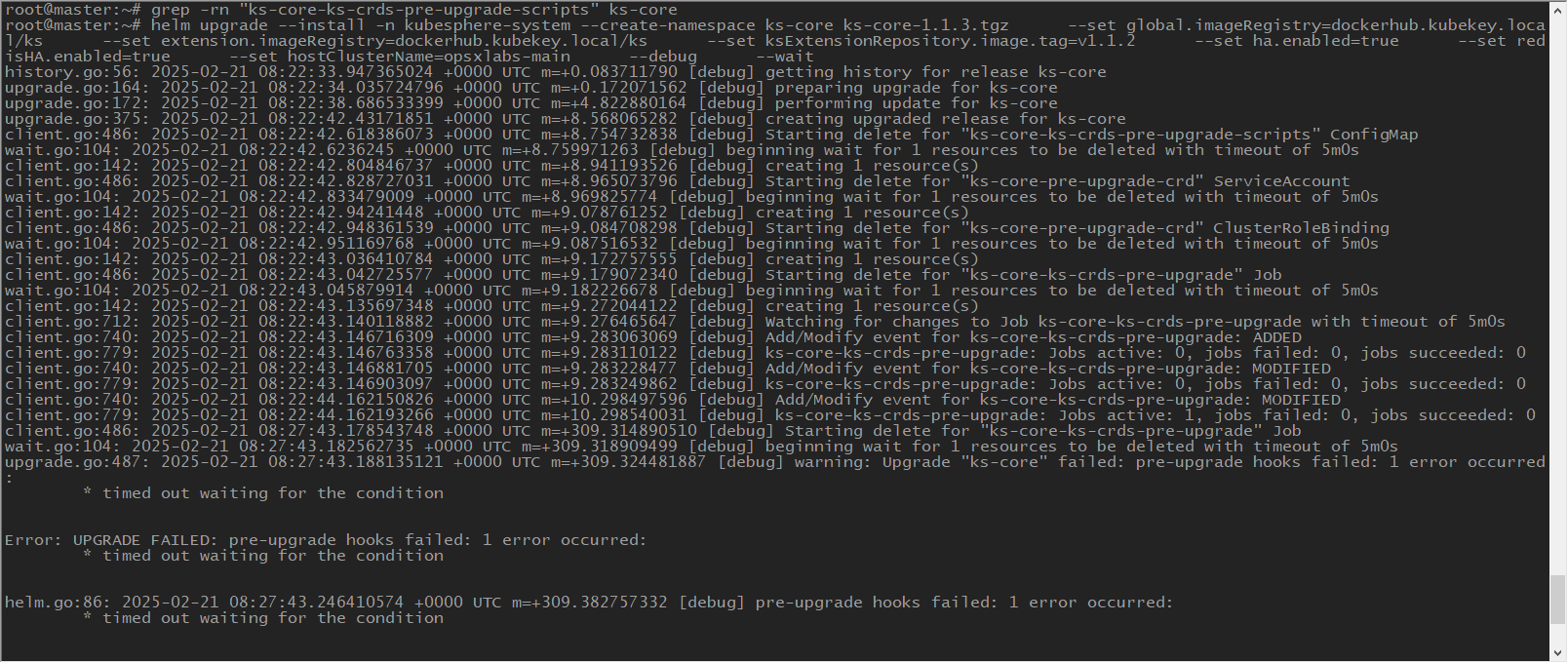
镜像仓库