kubesphere :v4.1.2 k8s:1.26.12 容器运行时:containerd 1.7
jekins-agent pod 使用的maven 容器git clone代码这一步骤很慢,但是在服务器本地上克隆很快,可能这个告警对git克隆速度有影响? 麻烦大佬指点一下如何解决警告,以及加快git clone 速度 :
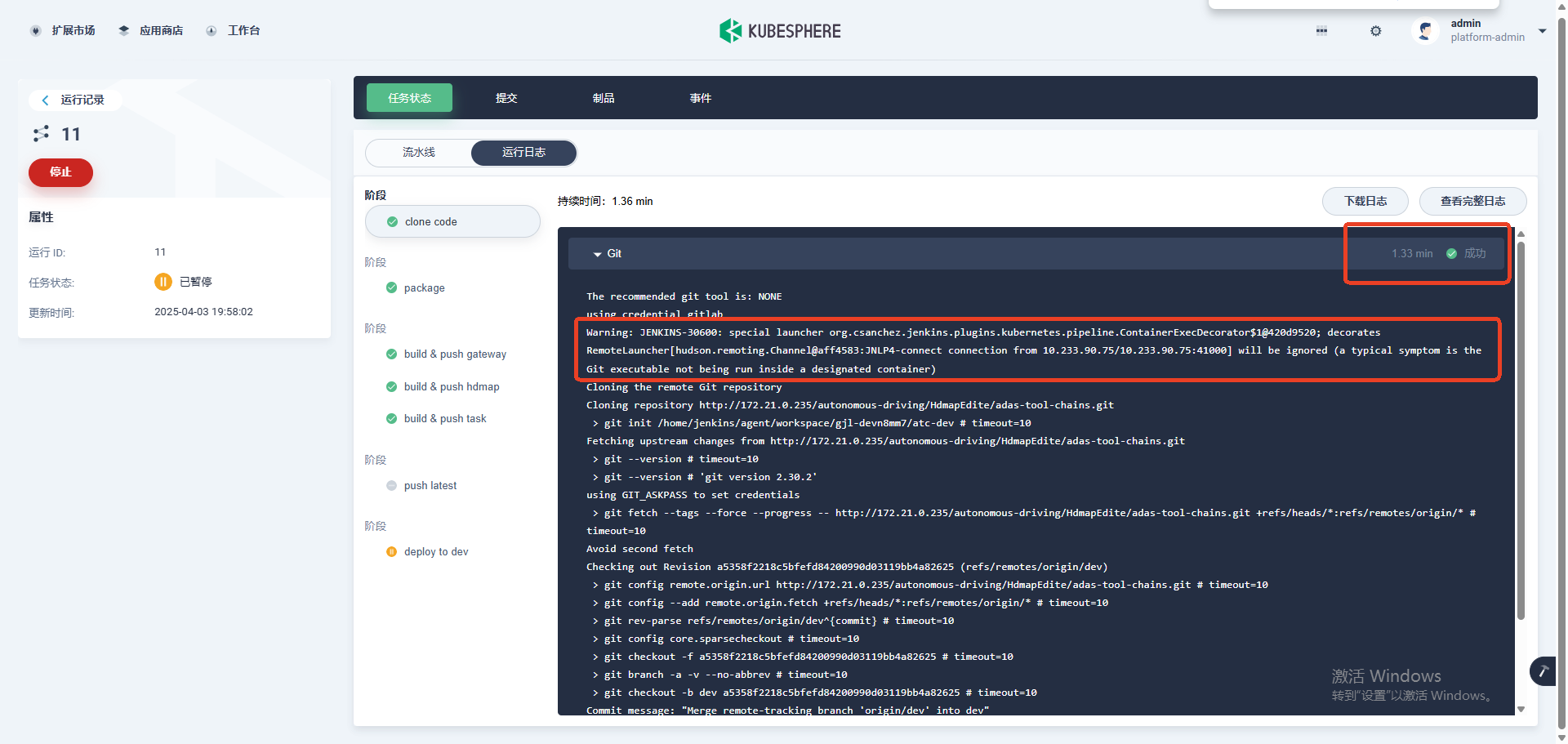
以下是流水线打印日志:
The recommended git tool is: NONE
using credential gitlab
Warning: JENKINS-30600: special launcher org.csanchez.jenkins.plugins.kubernetes.pipeline.ContainerExecDecorator$1@420d9520; decorates RemoteLauncher[hudson.remoting.Channel@aff4583:JNLP4-connect connection from 10.233.90.75/10.233.90.75:41000] will be ignored (a typical symptom is the Git executable not being run inside a designated container)
Cloning the remote Git repository
Cloning repository http://xx.xx.xx.xx/hhh-www/qqq/aaa.git
> git init /home/jenkins/agent/workspace/gjl-devn8mm7/atc-dev # timeout=10
Fetching upstream changes from http://xx.xx.xx.xx/hhh-www/qqq/aaa.git
> git –version # timeout=10
> git –version # ‘git version 2.30.2’
using GIT_ASKPASS to set credentials
> git fetch –tags –force –progress – http://xx.xx.xx.xx/hhh-www/qqq/aaa.git +refs/heads/*:refs/remotes/origin/* # timeout=10
Avoid second fetch
Checking out Revision a5358f2218c5bfefd84200990d03119bb4a82625 (refs/remotes/origin/dev)
> git config remote.origin.url http://xx.xx.xx.xx/hhh-www/qqq/aaa.git # timeout=10
> git config –add remote.origin.fetch +refs/heads/*:refs/remotes/origin/* # timeout=10
> git rev-parse refs/remotes/origin/dev^{commit} # timeout=10
> git config core.sparsecheckout # timeout=10
> git checkout -f a5358f2218c5bfefd84200990d03119bb4a82625 # timeout=10
> git branch -a -v –no-abbrev # timeout=10
> git checkout -b dev a5358f2218c5bfefd84200990d03119bb4a82625 # timeout=10
Commit message: “Merge remote-tracking branch ‘origin/dev’ into dev”
> git rev-list –no-walk a5358f2218c5bfefd84200990d03119bb4a82625 # timeout=10