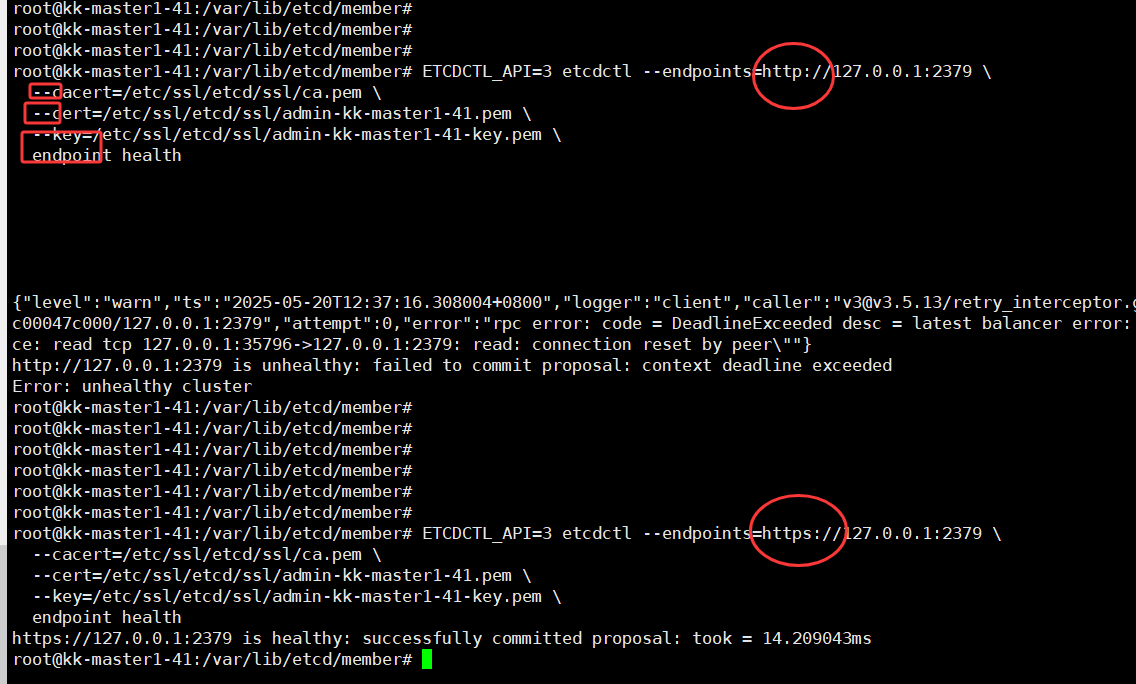
两个问题,第一个,你给我的代码,两个横杠,被过滤了一个,所以,有问题,第二个问题,http不可以,https就可以了。
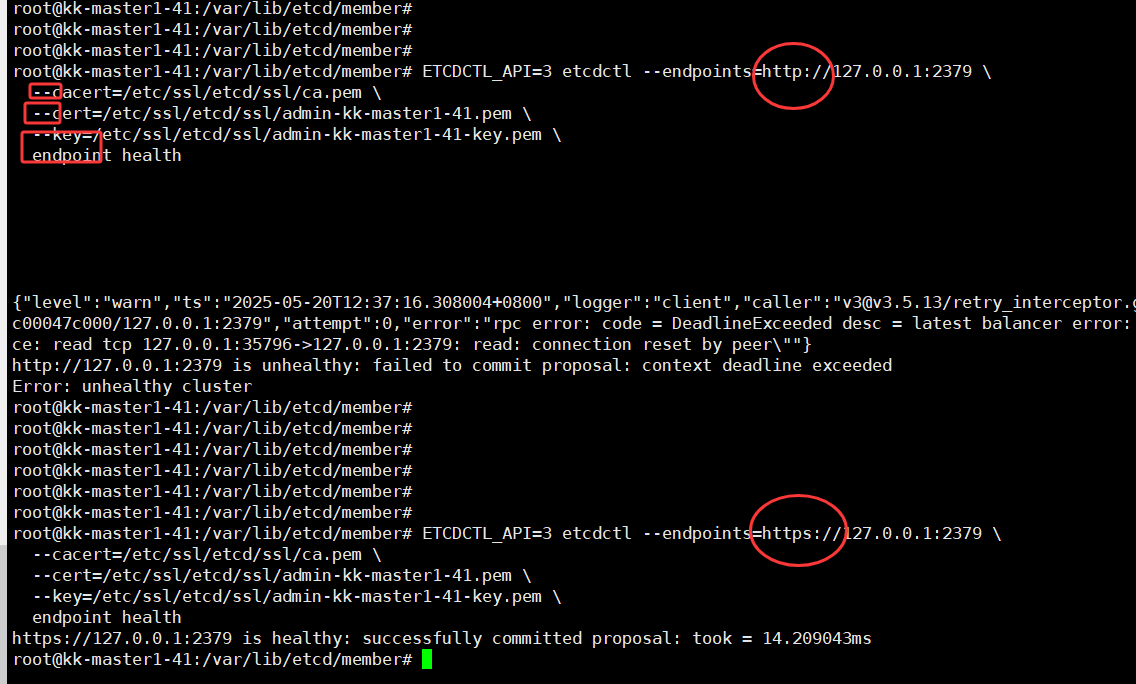
两个问题,第一个,你给我的代码,两个横杠,被过滤了一个,所以,有问题,第二个问题,http不可以,https就可以了。

但是通过kubesphere后台看到etcd还是黄色的,应该是不正常的状态。
yay 三个节点都看一下
redscholar
https://127.0.0.1:2379 is healthy: successfully committed proposal: took = 14.778182ms
三个节点都提示这个,
root@kk-master1-41:/var/lib/etcd/member# ETCDCTL_API=3 etcdctl --endpoints=https://127.0.0.1:2379 \
--cacert=/etc/ssl/etcd/ssl/ca.pem \
--cert=/etc/ssl/etcd/ssl/admin-kk-master1-41.pem \
--key=/etc/ssl/etcd/ssl/admin-kk-master1-41-key.pem \
endpoint health
https://127.0.0.1:2379 is healthy: successfully committed proposal: took = 14.778182ms
root@kk-master1-41:/var/lib/etcd/member#
root@kk-master2-42:/# ETCDCTL_API=3 etcdctl –endpoints=https://127.0.0.1:2379 \
–cacert=/etc/ssl/etcd/ssl/ca.pem \
–cert=/etc/ssl/etcd/ssl/admin-kk-master2-42.pem \
–key=/etc/ssl/etcd/ssl/admin-kk-master2-42-key.pem \
endpoint health
https://127.0.0.1:2379 is healthy: successfully committed proposal: took = 5.56972ms
root@kk-master2-42:/#
root@kk-master3-43:/# ETCDCTL_API=3 etcdctl –endpoints=https://127.0.0.1:2379 \
–cacert=/etc/ssl/etcd/ssl/ca.pem \
–cert=/etc/ssl/etcd/ssl/admin-kk-master3-43.pem \
–key=/etc/ssl/etcd/ssl/admin-kk-master3-43-key.pem \
endpoint health
https://127.0.0.1:2379 is healthy: successfully committed proposal: took = 15.389317ms
root@kk-master3-43:/#
你的etcd集群是好的。外部etcd默认是不会被监控的。
你可以在kubesphere-monitoring-system 命名空间下创建一个名为etcd 的 servicemonitors 来监控外部etcd
或者启用cc中的etcd监控
https://github.com/kubesphere/ks-installer/blob/cdd3d677f2bbdcd8c97186bf569cbc9c1deda82d/deploy/cluster-configuration.yaml#L17-L21
redscholar 你的意思是,默认kubesphere不会监控用过kk默认安装的etcd吗?
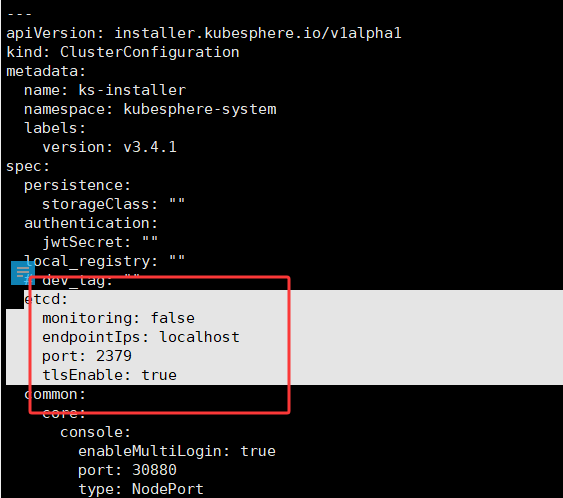
我这样子的配置,他也不会监控啊。
如何kk安装etcd和传统安装一样,放在kube-system空间里面,而不是以系统服务的形式出现呢?
yay 把monitoring改成true, endpointIps改成实际ip
三个地址都填上去吧。
ip地址使用英文逗号分隔:
https://github.com/kubesphere/ks-installer/blob/38055b318b8f805af65aedfa5ad4508128b5eb2c/roles/ks-monitor/templates/prometheus-endpointsEtcd.yaml.j2#L12-L14
实际生成的servicemonitor文件:
https://github.com/kubesphere/ks-installer/blob/38055b318b8f805af65aedfa5ad4508128b5eb2c/roles/ks-monitor/templates/prometheus-serviceMonitorEtcd.yaml.j2
如果证书认证不通过需要把证书放到对应的secret中:
https://github.com/kubesphere/ks-installer/blob/38055b318b8f805af65aedfa5ad4508128b5eb2c/roles/ks-monitor/templates/prometheus-prometheus.yaml.j2#L103-L106
redscholar 感谢大佬,搞定了,。谢谢。
yay 不,你没搞定,你去看一下prometheus的pod日志,是不是有报错