操作系统信息
例如:华为云,Centos7.9
Kubernetes版本信息
Client Version: version.Info{Major:“1”, Minor:“21”, GitVersion:“v1.21.5”, GitCommit:“aea7bbadd2fc0cd689de94a54e5b7b758869d691”, GitTreeState:“clean”, BuildDate:“2021-09-15T21:10:45Z”, GoVersion:“go1.16.8”, Compiler:“gc”, Platform:“linux/amd64”}
Server Version: version.Info{Major:“1”, Minor:“21”, GitVersion:“v1.21.5”, GitCommit:“aea7bbadd2fc0cd689de94a54e5b7b758869d691”, GitTreeState:“clean”, BuildDate:“2021-09-15T21:04:16Z”, GoVersion:“go1.16.8”, Compiler:“gc”, Platform:“linux/amd64”}
容器运行时
Client:
Version: 20.10.8
API version: 1.41
Go version: go1.16.6
Git commit: 3967b7d
Built: Fri Jul 30 19:50:40 2021
OS/Arch: linux/amd64
Context: default
Experimental: true
Server: Docker Engine - Community
Engine:
Version: 20.10.8
API version: 1.41 (minimum version 1.12)
Go version: go1.16.6
Git commit: 75249d8
Built: Fri Jul 30 19:55:09 2021
OS/Arch: linux/amd64
Experimental: false
containerd:
Version: v1.4.9
GitCommit: e25210fe30a0a703442421b0f60afac609f950a3
runc:
Version: 1.0.1
GitCommit: v1.0.1-0-g4144b638
docker-init:
Version: 0.19.0
GitCommit: de40ad0
KubeSphere版本信息
例如:v2.1.1/v3.2.1。kk安装
问题是什么
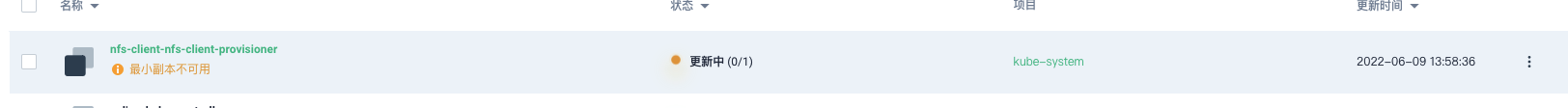
nfs-client-nfs-client-provisioner 不可用
nfs:
server: “10.30.0.14:/”
path: “/mnt/data”
storageClass:
defaultClass: true