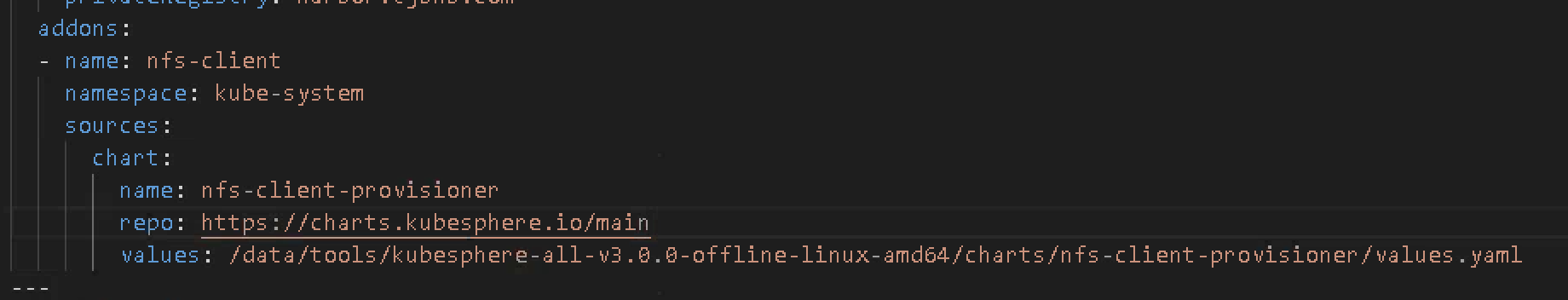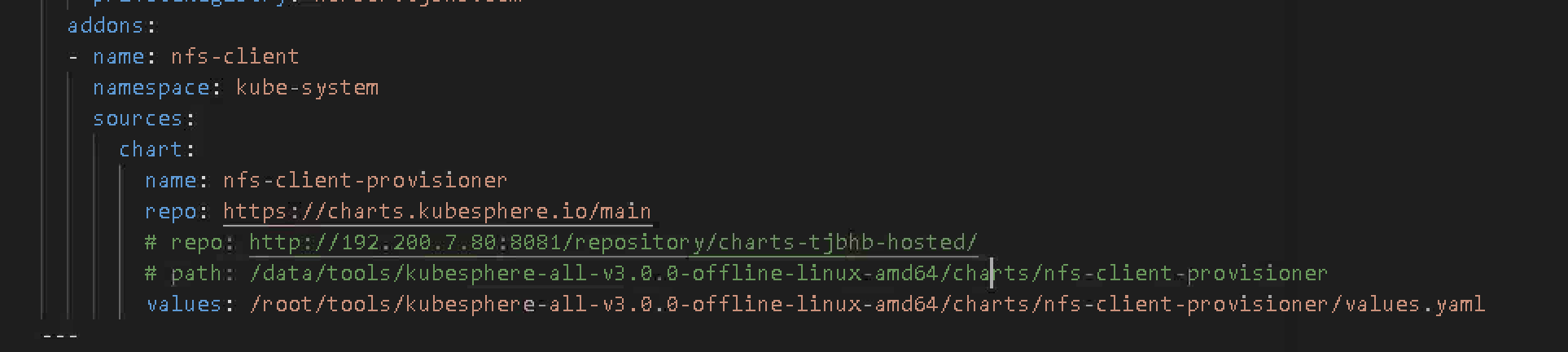KubeKey 离线环境部署 KubeSphere v3.0.0
请问3.0的离线镜像包在哪下载
 370569218K零S
370569218K零S
离线安装 sed 命令是不是写错了 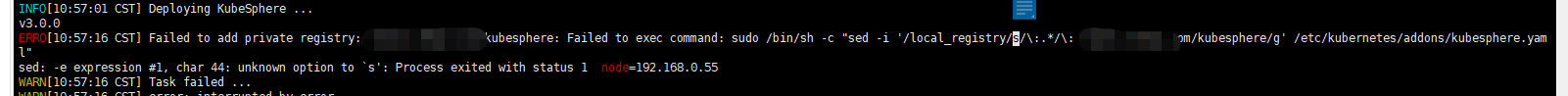
 willqyK零S
willqyK零S
k8s的离线部署包和方案什么时候释出?
 dongweibhK零S
dongweibhK零S
安装时报错了:
TASK [common : Kubesphere | Check minio] ***************************************
fatal: [localhost]: FAILED! => {“changed”: true, “cmd”: "/usr/local/bin/helm list -n kubesphere-system | grep \“ks-minio\”\n", “delta”: “0:00:00.139724″, “end”: “2020-09-21 06:45:08.530778″, “msg”: “non-zero return code”, “rc”: 1, “start”: “2020-09-21 06:45:08.391054″, “stderr”: "", “stderr_lines”: [], “stdout”: "", “stdout_lines”: []}
…ignoring
TASK [common : Kubesphere | Deploy minio] **************************************
fatal: [localhost]: FAILED! => {“changed”: true, “cmd”: “/usr/local/bin/helm upgrade –install ks-minio /kubesphere/kubesphere/minio-ha -f /kubesphere/kubesphere/custom-values-minio.yaml –set fullnameOverride=minio –namespace kubesphere-system –wait –timeout 1800s\n”, “delta”: “0:30:00.885918”, “end”: “2020-09-21 07:15:09.927753”, “msg”: “non-zero return code”, “rc”: 1, “start”: “2020-09-21 06:45:09.041835”, “stderr”: “Error: timed out waiting for the condition”, “stderr_lines”: [“Error: timed out waiting for the condition”], “stdout”: "Release \“ks-minio\” does not exist. Installing it now.", “stdout_lines”: ["Release \“ks-minio\” does not exist. Installing it now."]}
…ignoring
TASK [common : debug] **********************************************************
ok: [localhost] => {
“msg”: [
“1. check the storage configuration and storage server”,
“2. make sure the DNS address in /etc/resolv.conf is available”,
“3. execute ‘kubectl logs -n kubesphere-system -l job-name=minio-make-bucket-job’ to watch logs”,
“4. execute ‘helm -n kubesphere-system uninstall ks-minio && kubectl -n kubesphere-system delete job minio-make-bucket-job’”,
“5. Restart the installer pod in kubesphere-system namespace”
]
}
TASK [common : fail] ***********************************************************
fatal: [localhost]: FAILED! => {“changed”: false, “msg”: “It is suggested to refer to the above methods for troubleshooting problems .”}
PLAY RECAP *********************************************************************
localhost
 FeynmanK零SK贰SK壹S
FeynmanK零SK贰SK壹S
dongweibh 这么明显的日志提示,你可以参考提示排查一下,大概率是存储有问题
“msg”: [
“1. check the storage configuration and storage server”,
“2. make sure the DNS address in /etc/resolv.conf is available”,
“3. execute ‘kubectl logs -n kubesphere-system -l job-name=minio-make-bucket-job’ to watch logs”,
“4. execute ‘helm -n kubesphere-system uninstall ks-minio && kubectl -n kubesphere-system delete job minio-make-bucket-job’”,
“5. Restart the installer pod in kubesphere-system namespace”
]离线部署运行完成了,日志也提示了账号名密码,所有容器也都running,登陆界面能打开,但是输入完账号密码后就闪一下,然后还是在用户名密码界面,请问怎么进一步查看日志呢?
- 已编辑
pod都正常
kubectl -n kubesphere-system logs -l app=ks-controller-manager 感觉是这个原因,求大佬分析
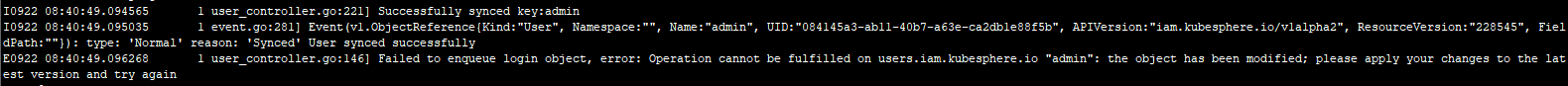
k8s版本1.18.6
最后重启了ks-apiserver pod能登陆了,感谢
 dongweibhK零S
dongweibhK零S
请教,遇到这个问题:
./kk init os -f config-sample.yaml -s ./dependencies/
Error: unknown command “init” for “kk”
Run ‘kk –help’ for usage.
unknown command “init” for “kk”
 dongweibhK零S
dongweibhK零S
请教各位老师,在安装文件中增加了nfs-client,安装失败,去掉nfs-client就正常。