ingress-nginx-controller將ks-console用https訪問,502bad gateway
 klj890K零S
klj890K零S
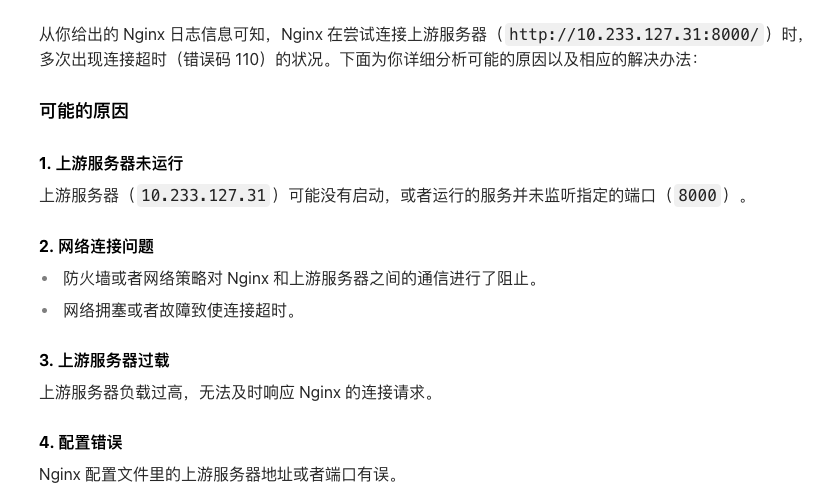
 klj890K零S
klj890K零S
为什么是8000端口?默认不是80端口吗?
但我現在是在內網環境,外部確實有被防火牆擋
me:~/kubesphere$ curl -v http://10.233.127.31:8000
* Trying 10.233.127.31:8000...
* Connected to 10.233.127.31 (10.233.127.31) port 8000 (#0)
> GET / HTTP/1.1
> Host: 10.233.127.31:8000
> User-Agent: curl/7.81.0
> Accept: */*
>
* Mark bundle as not supporting multiuse
< HTTP/1.1 302 Found
< Vary: Accept-Encoding
< Location: /login
< Content-Type: text/html; charset=utf-8
< Content-Length: 43
< Date: Tue, 11 Mar 2025 03:26:16 GMT
< Connection: keep-alive
< Keep-Alive: timeout=5
<
* Connection #0 to host 10.233.127.31 left intactklj890 Ingress-controller pod 裡面curl 10.233.127.31:8000
h00283@coverity-ms:~/kubesphere$ kubectl exec -it ingress-nginx-controller-79746f9d79-2j5b8 -n ingress-nginx -- curl -v http://10.233.127.31:8000
* Trying 10.233.127.31:8000...
* connect to 10.233.127.31 port 8000 from 10.233.127.73 port 58146 failed: Operation timed out
* Failed to connect to 10.233.127.31 port 8000 after 130821 ms: Could not connect to server
* closing connection #0
curl: (28) Failed to connect to 10.233.127.31 port 8000 after 130821 ms: Could not connect to server
command terminated with exit code 28
#改用80試看看
h00283@coverity-ms:~/kubesphere$ kubectl exec -it ingress-nginx-controller-79746f9d79-2j5b8 -n ingress-nginx -- curl -v http://10.233.127.31:80
* Trying 10.233.127.31:80...
* connect to 10.233.127.31 port 80 from 10.233.127.73 port 50282 failed: Operation timed out
* Failed to connect to 10.233.127.31 port 80 after 130403 ms: Could not connect to server
* closing connection #0
curl: (28) Failed to connect to 10.233.127.31 port 80 after 130403 ms: Could not connect to server
command terminated with exit code 28我用另一台一樣配置安裝的機器試了一下,確定是ks-console pod IP:8000 port ,curl 出來應該會是
me2:~/kubesphere$ kubectl exec -it ingress-nginx-controller-d6f759d4d-8fflw -n ingress-nginx -- curl -v http://10.233.120.30:8000
* Trying 10.233.120.30:8000...
* Connected to 10.233.120.30 (10.233.120.30) port 8000
* using HTTP/1.x
> GET / HTTP/1.1
> Host: 10.233.120.30:8000
> User-Agent: curl/8.11.1
> Accept: */*
>
* Request completely sent off
< HTTP/1.1 302 Found
< Vary: Accept-Encoding
< Location: /login
< Content-Type: text/html; charset=utf-8
< Content-Length: 43
< Date: Tue, 11 Mar 2025 06:08:11 GMT
< Connection: keep-alive
< Keep-Alive: timeout=5
<
* Connection #0 to host 10.233.120.30 left intact
Redirecting to <a href="/login">/login</a>.不過就不知道為什麼這台不行
 klj890K零S
klj890K零S
是我错了。pod监听的就是8000端口,所以路由是对的

那你还是检查ks-console pod本身的健康吧
 klj890K零S
klj890K零S
如果pod本身没有问题,检查你的网络。
 klj890K零S
klj890K零S
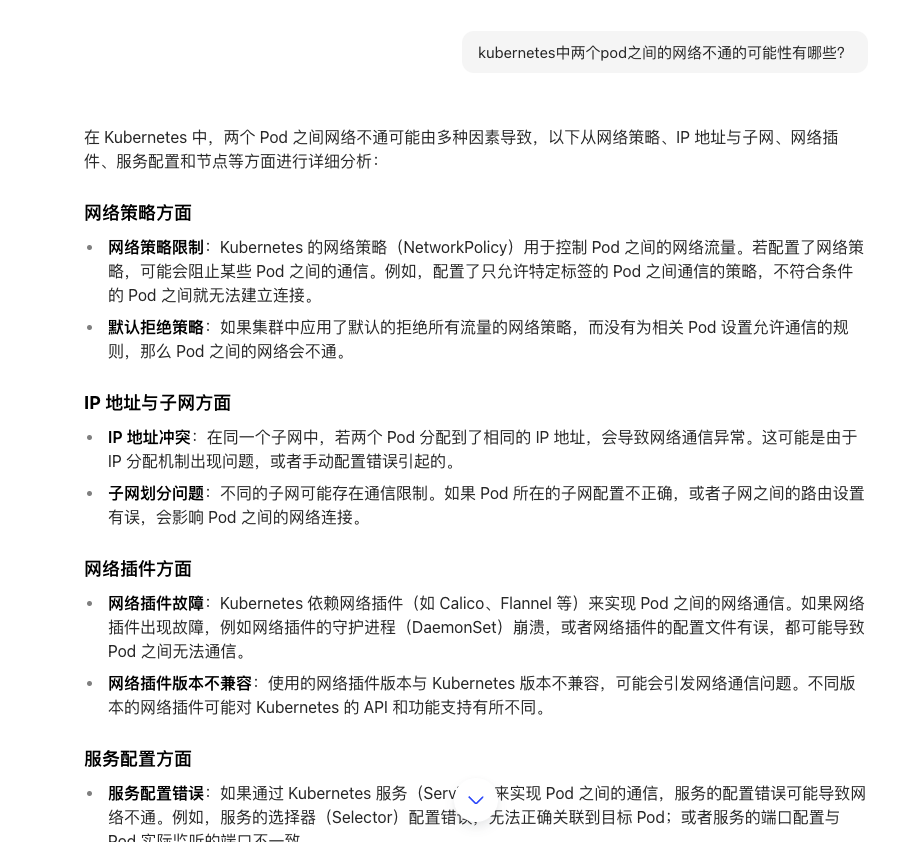
可以问下AI
klj890 我進ks-console跟ingress的pod分別做了都time out
me:~/kubesphere$ kubectl exec -it ks-console-5675bf657b-kzplx -n kubesphere-system -- nc -zv 10.233.127.77 80
nc: 10.233.127.77 (10.233.127.77:80): Operation timed out
command terminated with exit code 1me:~/kubesphere$ kubectl exec -it ingress-nginx-controller-d5c666948-8fg6h -n ingress-nginx -- nc -zv 10.233.127.31 8000
nc: 10.233.127.31 (10.233.127.31:8000): Operation timed out
command terminated with exit code 1